How To Get Water Out Of Speakers
Look, this article is a judgment-free zone. Whether you dropped your iPhone into a toilet or shower with it on a regular basis (guilty), some water will likely become nestled inside its speaker grilles. This causes audio to soften and/or sound muffled, and getting that water out is no easy task. Luckily, there's an app for that.
Ever since the 7s and 7s Plus, most iPhone models have come with an IP67 dustproof/waterproof rating. However, Apple didn't include a built-in way to eject water from the speakers like they did on the Apple Watch starting with Series 2. When water gets in the Apple Watch's speakers, the Watch will use the vibrating speaker to actually expel the water, either automatically or manually.
- Don't Miss: 200+ Exciting New iOS 13 Features for iPhone
Even with the waterproof rating that newer iPhones have, there's no built-in tool to clear liquid from the speakers. Maybe one day there will be, but for now, we can simulate the Apple Watch feature using Sonic, an app by developer Von Bruno.
If you have an older iPhone, like an iPhone 5, 6, or 6s, which have no waterproof rating, do not use this app, as it could actually damage your speakers. For these models, simply lay your iPhone on an absorbent cloth, speaker-side down, and wait for the water to come out. This method will also work for iPhones with IP67 waterproofing, for what it's worth, but Sonic will expedite the whole process.
Step 1: Install the Free Sonic App
If you prefer the manual way, search for "Sonic" in the iOS App Store. You'll probably be flooded with Sonic games and restaurants, so it's probably easier to use the link below to jump directly to its store page (or add a "V" to your search to find it). Once there, tap "Get" to download and install it. You may be required to enter a password, Touch ID, or Face ID, depending on your settings and model.
- Install Sonic for free from the iOS App Store
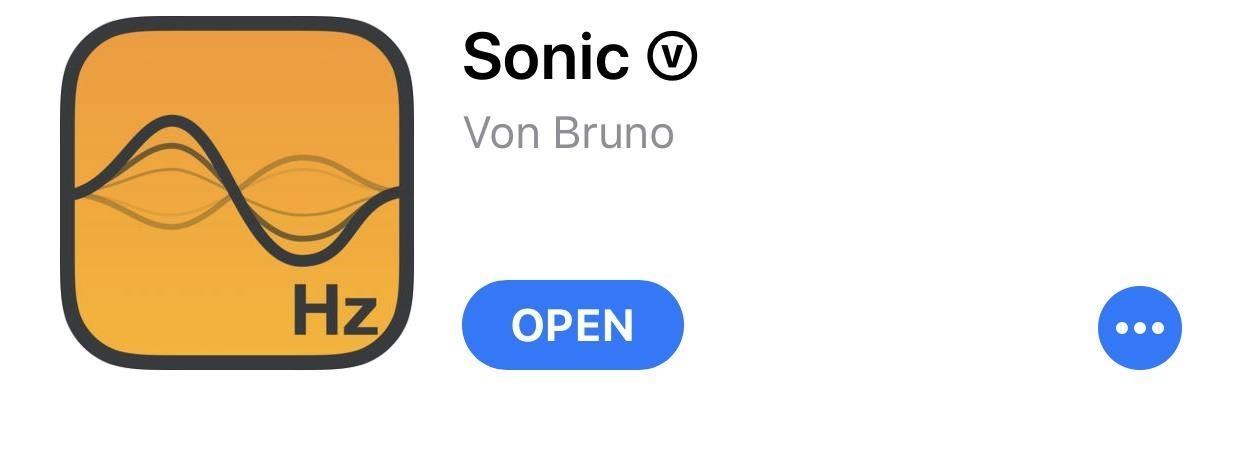
Step 2: Get the Water Out of Your Speaker
After opening up the Sonic app, you'll have a couple options. One way to get water out of your speakers is to manually choose a frequency.
Manually Set the Frequency
To do this, you'll need to swipe up and down to adjust the frequency (Hz), and you can tap "Play" to play the sound and continue adjusting if necessary. The ideal frequency for dispelling water is said to be around 165 Hz, so do your best to get it somewhere in that vicinity. With the frequency set in the sweet spot, mechanical vibration waves of pressure and displacement will shake the water out.
Make sure your iPhone's volume is as high as it goes, then watch your speakers. Depending on how much water is there, you should see small water droplets exit your speaker grilles. You might even see some come out the front speaker by the earpiece. But even if you can't see the water make its exit, your iPhone should sound normal again almost immediately. Press "Stop" whenever you're done.

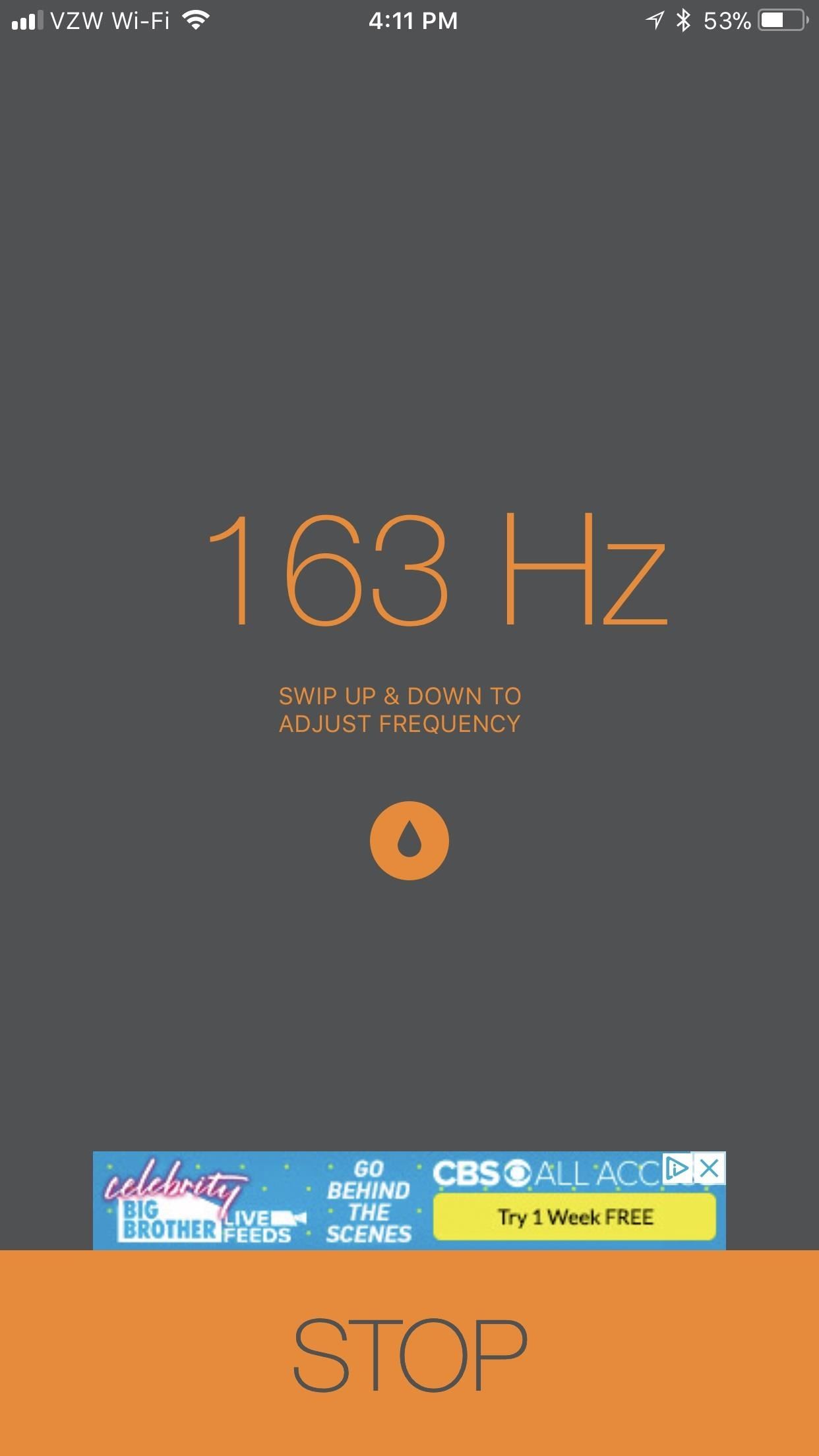
Use the Automatic Setting
If your phone is still muffled after the 165 Hz method, Sonic has another way to get water out of your speakers. Tap-and-hold down on the water drop icon in the center of the screen to create a frequency that's higher pitched than 165 Hz, then lift up your finger to stop the sound.
The frequency that is shown on the screen here doesn't affect the water drop method. Whether Sonic is showing an output of 440 Hz, 1080 Hz, or whatever — the same sound will come out through your iPhone when you tap-and-hold the water drop.
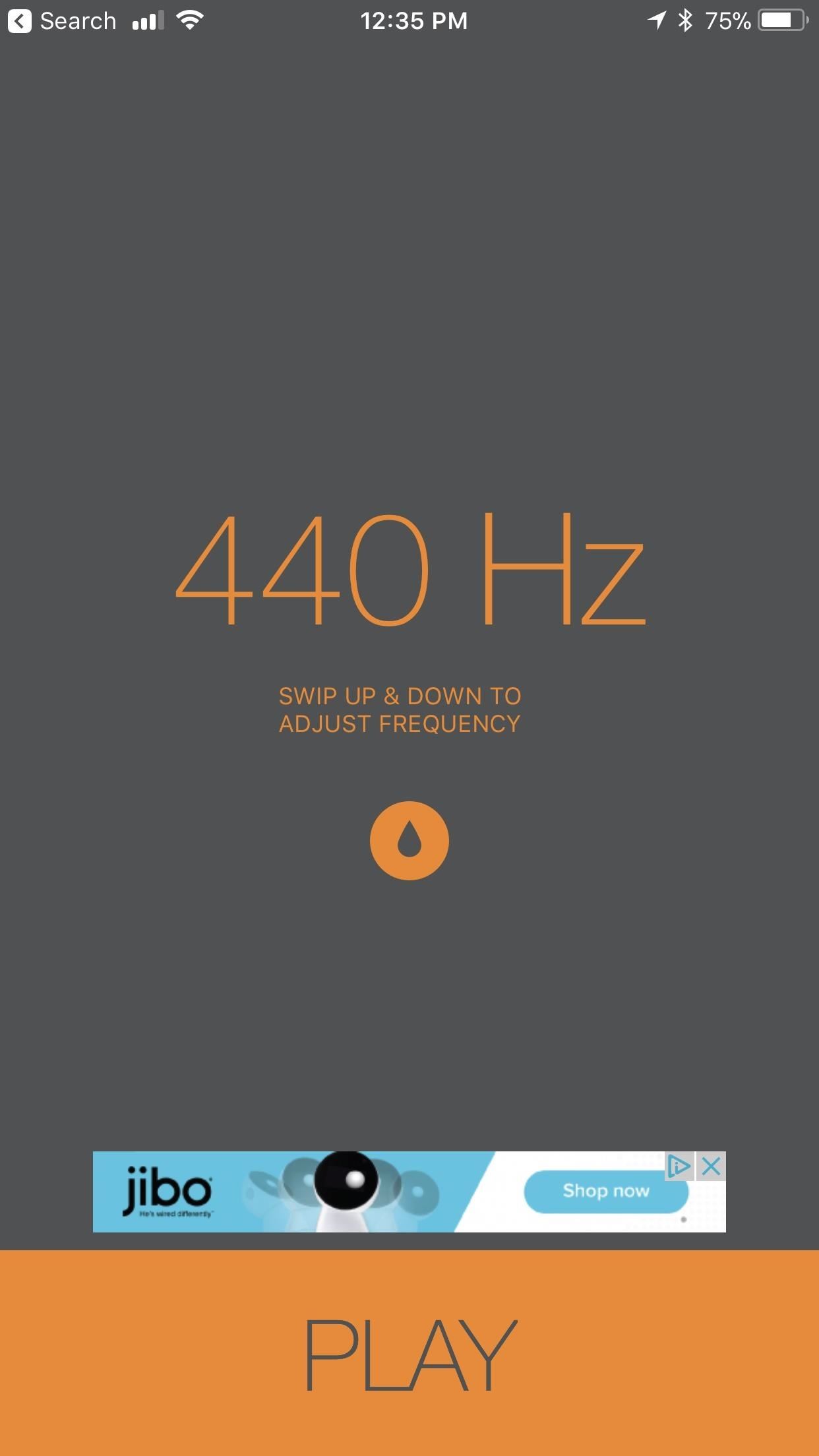
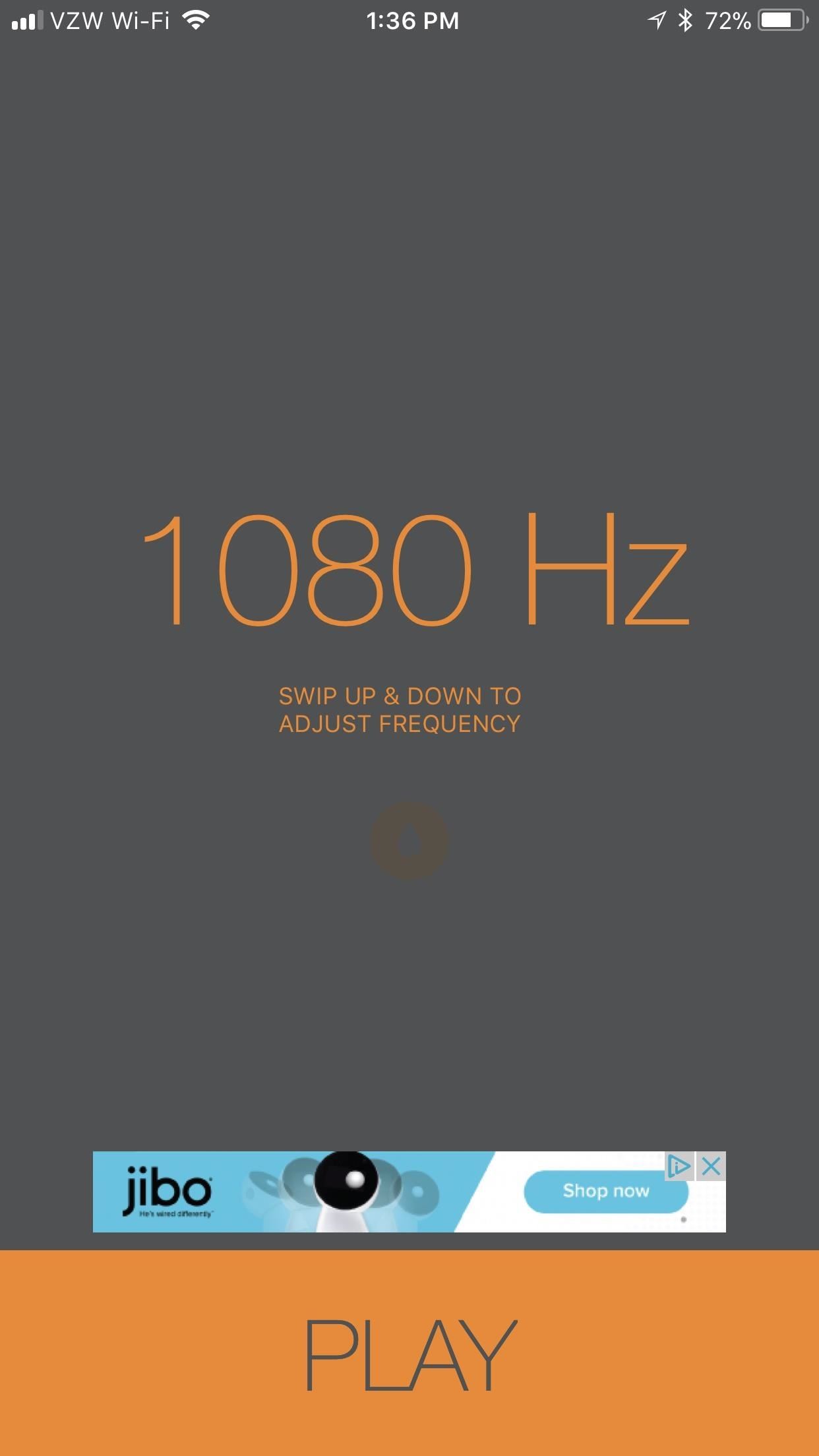
Sonic is really easy to use, and it's definitely a must-have app if you use your iPhone around water often. Since these IP67 iPhones can be fully submerged in water as deep as 1 meter for a period of up to 30 minutes, there's good chance that you'll be using this app a lot, since you don't have to worry about those dreaded liquid contact indicators.
Keep Your Connection Secure Without a Monthly Bill. Get a lifetime subscription to VPN Unlimited for all your devices with a one-time purchase from the new Gadget Hacks Shop, and watch Hulu or Netflix without regional restrictions, increase security when browsing on public networks, and more.
Buy Now (80% off) >
Other worthwhile deals to check out:
- 41% off a home Wi-Fi analyzer
- 98% off a learn to code bundle
- 98% off an accounting bootcamp
- 59% off the XSplit VCam video background editor
How To Get Water Out Of Speakers
Source: https://ios.gadgethacks.com/how-to/get-water-out-your-iphones-speaker-with-simple-app-0183108/
Posted by: sumpterpriatter.blogspot.com

0 Response to "How To Get Water Out Of Speakers"
Post a Comment